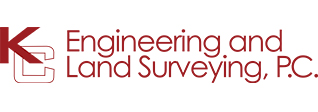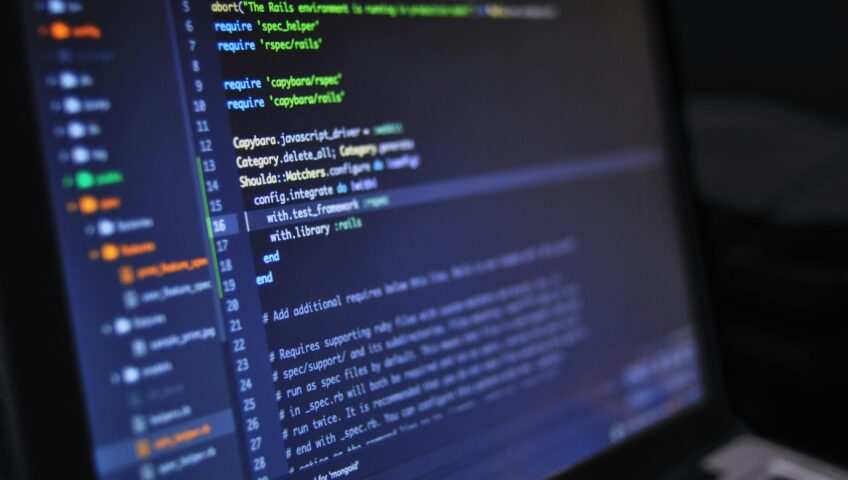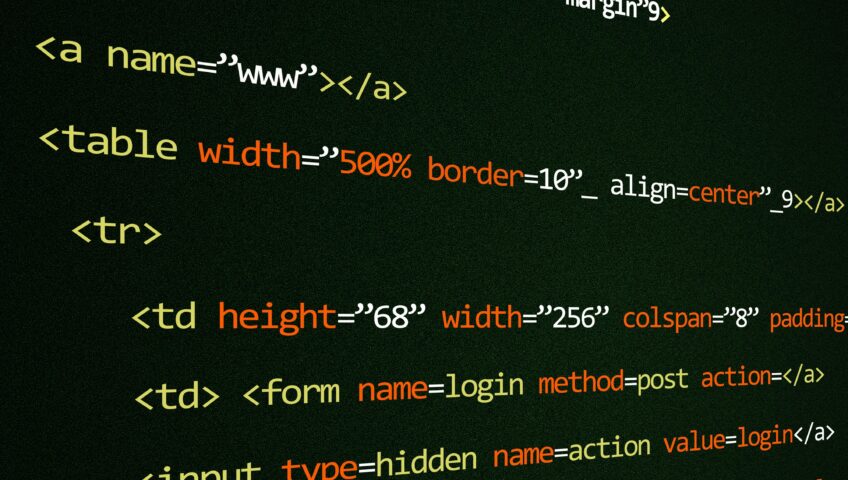Did you know that before the invention of Computer-Aided Drafting and Design (CADD) software, drafters and designers had to create models by hand using large sheets of paper and drawing boards? This process was not only labor-intensive but also very challenging to review and revise.
Fortunately, the field of engineering and design has undergone a revolution with the advent of CADD software. CADD is a software program used in architecture, engineering, and construction that makes it easier to sketch and create physical components or arrange procedures. One of the key advantages of CADD is its ability to streamline the design process. With traditional drafting methods, any changes or modifications to the design would require starting from scratch. However, with CADD, designers can easily make revisions, saving both time and effort. This flexibility allows for more efficient and accurate designs. Additionally, CADD software offers a wide range of tools and features that enhance the design process. These tools include the ability to create 2D and 3D models, generate detailed drawings, and analyze data. By utilizing these features, engineers and designers can visualize their concepts and identify potential issues. Another key advantage of CADD is that it also promotes collaboration among different firms involved in a project. With the software's ability to share and exchange design files, team members can easily communicate and work together, regardless of their physical location. This level of collaboration not only improves efficiency but also ensures that all parties are on the same page, reducing the risk of errors or misunderstandings. In terms of productivity, CADD greatly speeds up the design process. The increased productivity allows for faster project completion and ultimately leads to cost savings. This iterative process not only improves the quality of the final design but also fosters innovation and problem-solving skills. With its ability to create precise and accurate designs, CADD continues to shape the future of the industry, making it easier than ever to bring ideas to life.